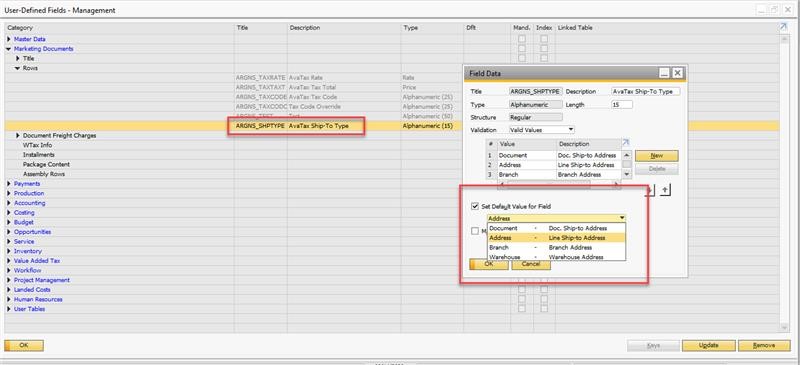- Home
- The ship-to address is manually edited in a document, but the address is not updated when the document is saved
This issue is because, by default, the UDF "AvaTax ship to type" within the document is set to "Line Ship-to Address" and it will search and confirm the address existing in the BP Master Data.
If an address is manually created/modified in a document, then, is required to change the UDF within the document to "Doc Ship-to Address"
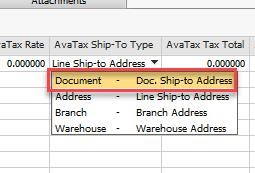
If you want to change the default "AvaTax Ship to Type" value permanently, you should go to: Tools - Customization Tools - User Define Fields. And change it there.
If the Document Value does not exist, you can create it with the "New" button