The Avatax module has the option to run with the SAP Service layer.
SAP Business One Service Layer is a new generation of extension API for consuming SAP Business One data and services, which allows external applications to connect and interact with your SAP Business One data. the Service Layer is included in SAP installation packages. This service improves the performance of the solutions running in SAP.
This service has been available from SAP version 10 and is available in SAP for both DB engines: HANA and SQL. By contrast, this is NOT available for customers who have SAP 9.1, 9.2, or 9.3 versions.
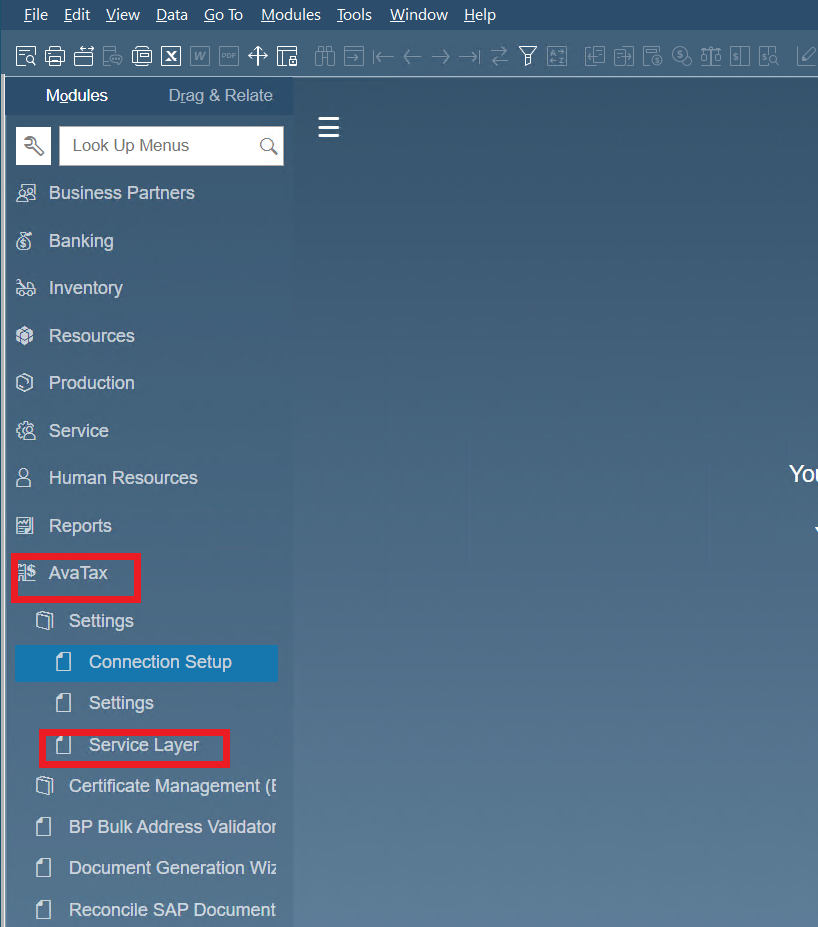
To connect the Service Layer you need the service layer URI, SAP manager user and password as shown
The Service layer URI can be found through two options:
1. In SAP, go to the Administration module, Addon Administration, and click on “Manage Extensions for Lightweight Deployment” as shown below
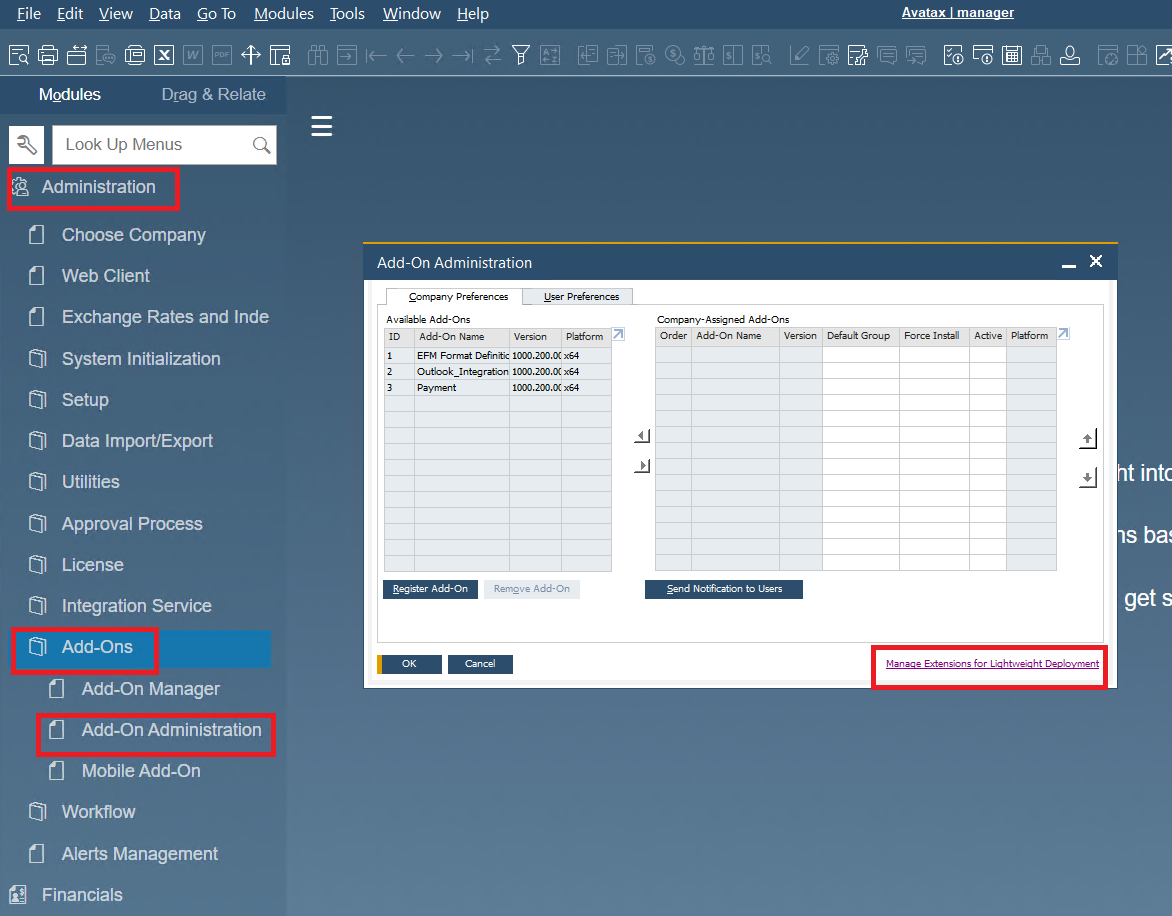
Then go to the services tab and copy the URL
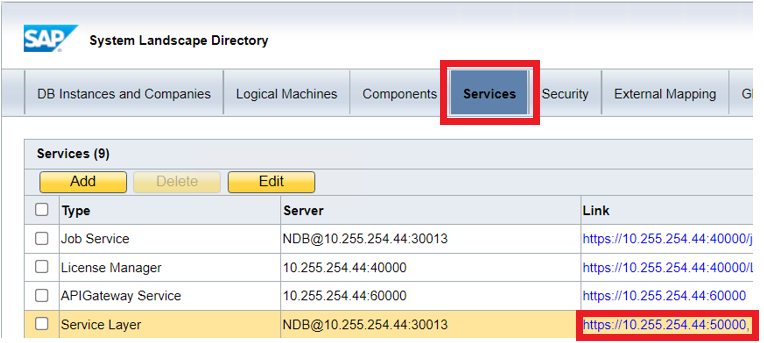
Add the term "/b1s/v2" at the end of the URL address, and fill out the info in the "service layer" section within the Avatax module
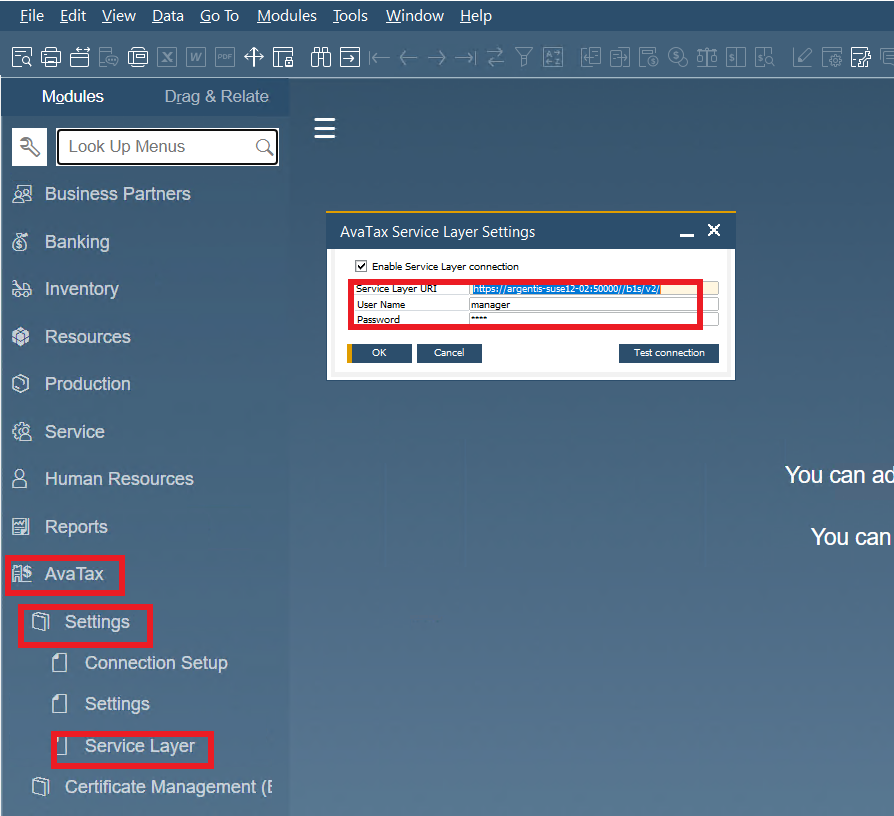
2. If you don't have the "services" tab within your System Landscape Directory, you can build the URI following these instructions:
The URI is the web address where the service is published. By default it is https://[Server]:50000
*The server can be an IP or the name of the server
*The port is 50000
*At the end of the address add "/b1s/v2/"
*Avatax will use the new version available, which is v2
*A complete URI will look like this https://[servername]:[port]/b1s/v2/